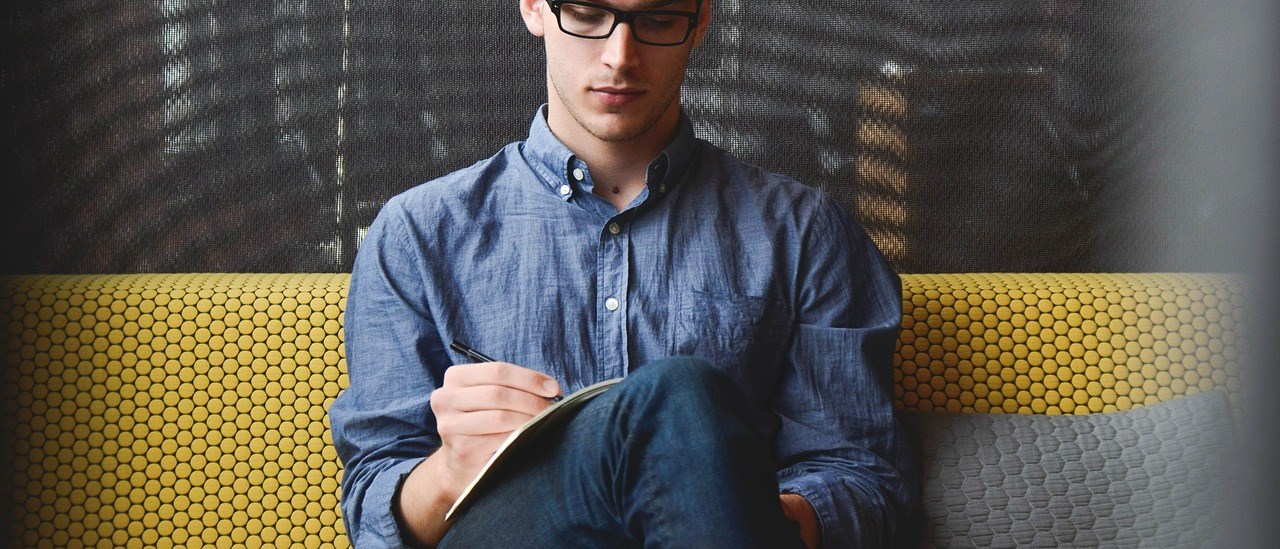1. Visit our site on https://member.robinhoodcoop.org

2. Click on “SIGNUP” to open the signup form.
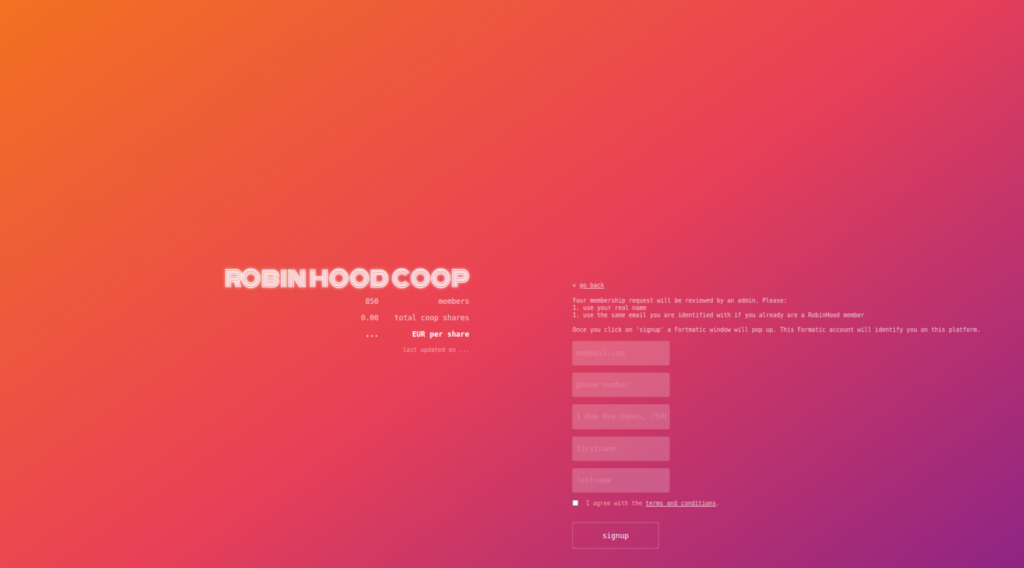
2. Enter your data accordingly.
NB: If you are already a member with the coop, please use the email address you’ve used to register before. Furthermore your phone number, registered addresses and correct name are important for us in order to make sure we can associated your old account and shares with your new account.
This is currently a manual process, so please make it as easy for the members team as possible to identify you. Thank you.
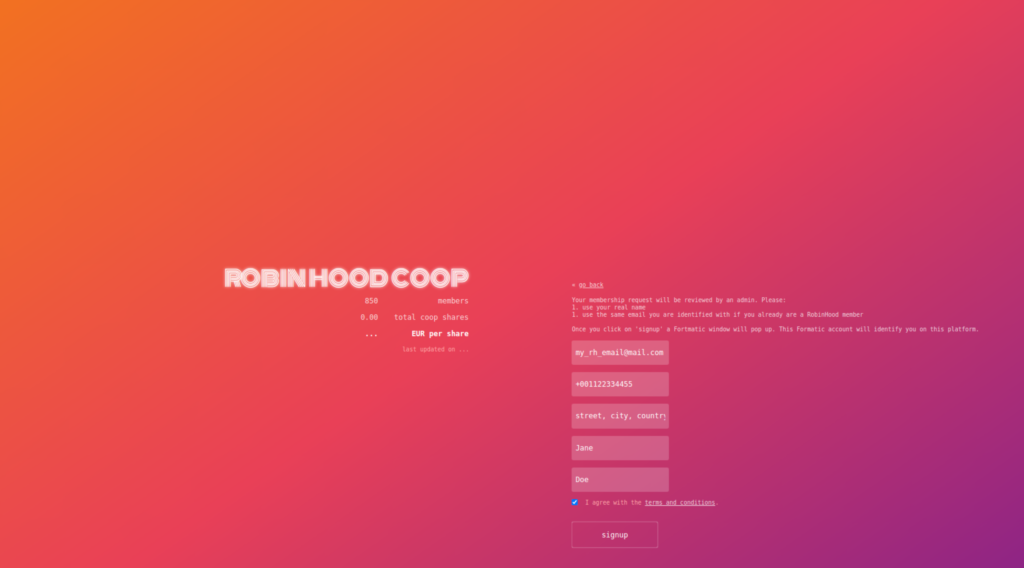
3. Click on the button “SIGNUP” to proceed. This opens the Fortmatic popup.
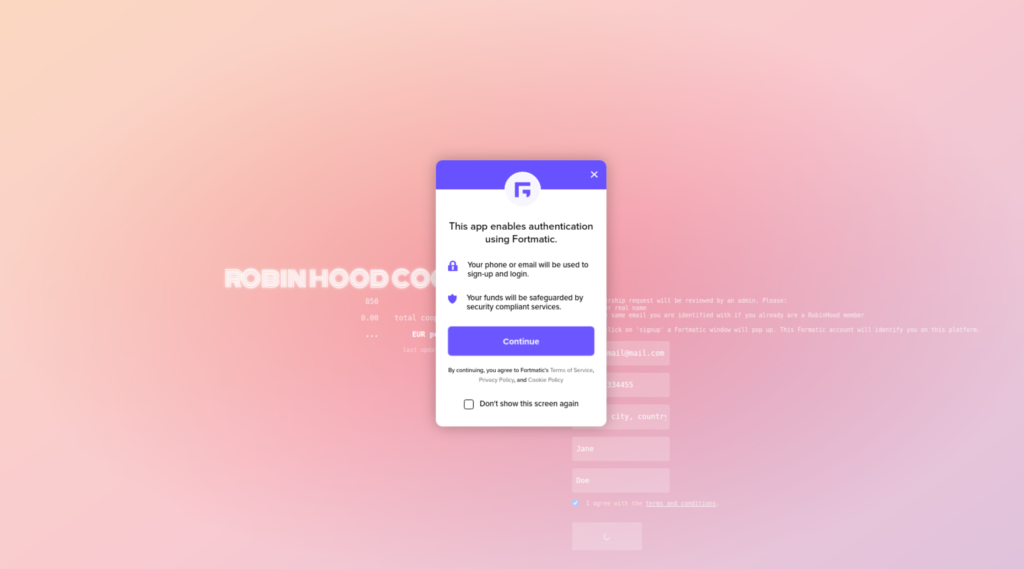
4. Click on “Continue” to proceed and enter the same email address you have just used in the signup form.
NB: It is essential to use the same email address. If your email address differs from the one in the signup form, we will not be able to associate your account with the ethereum blockchain (the system that runs our application), and we will not be able to issue you any shares.
This is currently a manual process, so please make it as easy for the members team as possible to identify you. Thank you.
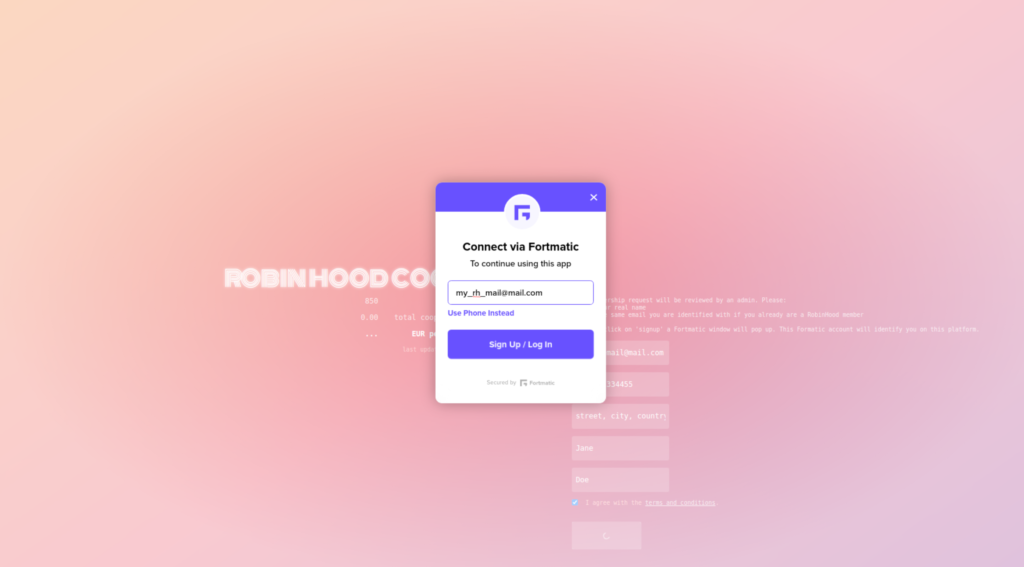
5. Click on “Sign Up / Log in” to proceed. You will be presented with a field to enter a confirmation code. Do not be alarmed by the countdown below, you will have sufficient time.
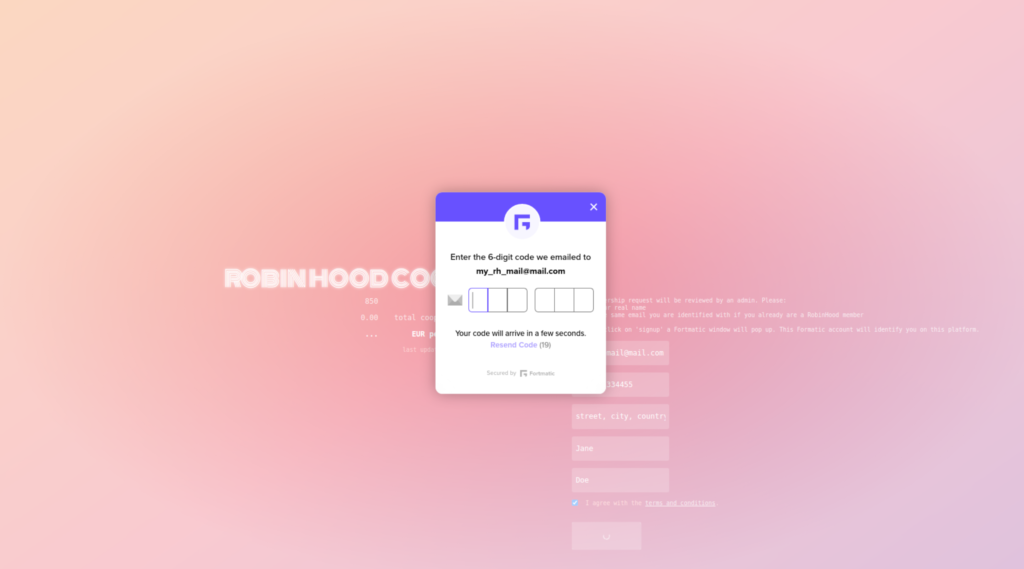
6. Check your email inbox for an email with the subject “(Fortmatic) Please verify your email”.
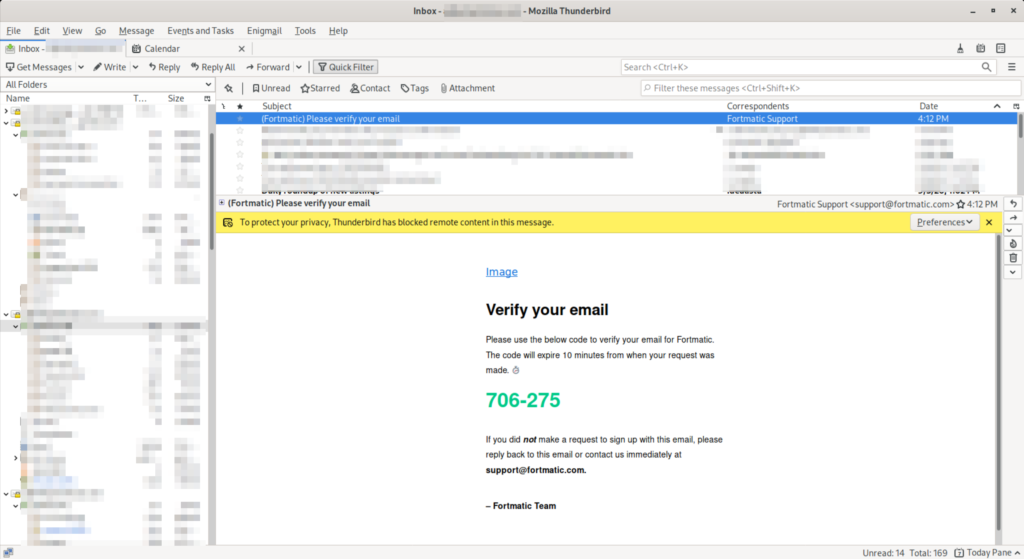
7. After entering the confirmation code you will be automatically presented with a field to enter a password for your account and click on the button “Sign Up”
NB: Treat this password like any other of your important pieces of information, ideally putting it into a password manager.
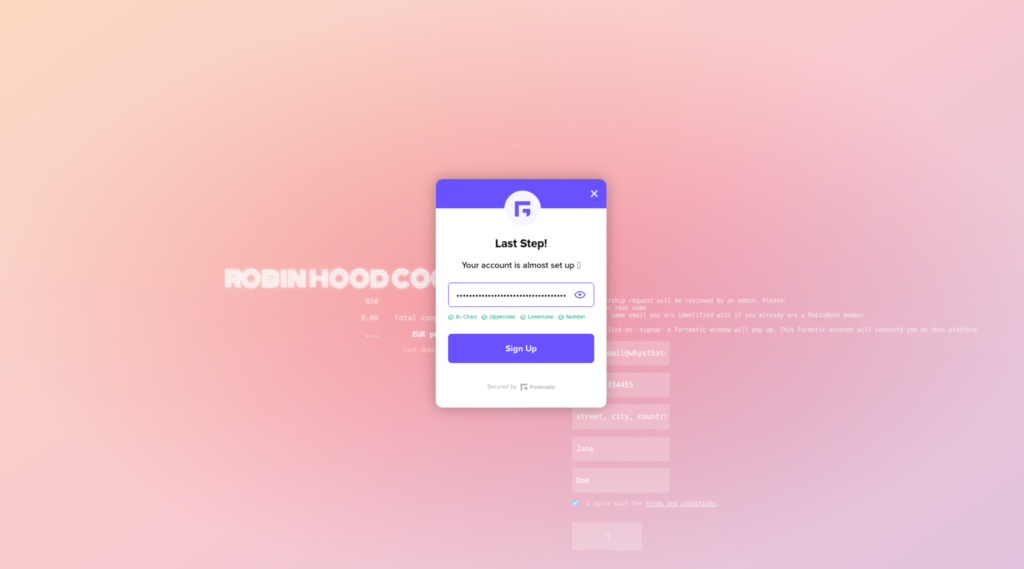
8. The popup will now close and the signup steps are finished.

9. A final email will confirm the success of the automatic part of the onboarding. Now the coop volunteers will have to do some manual steps to confirm your account.
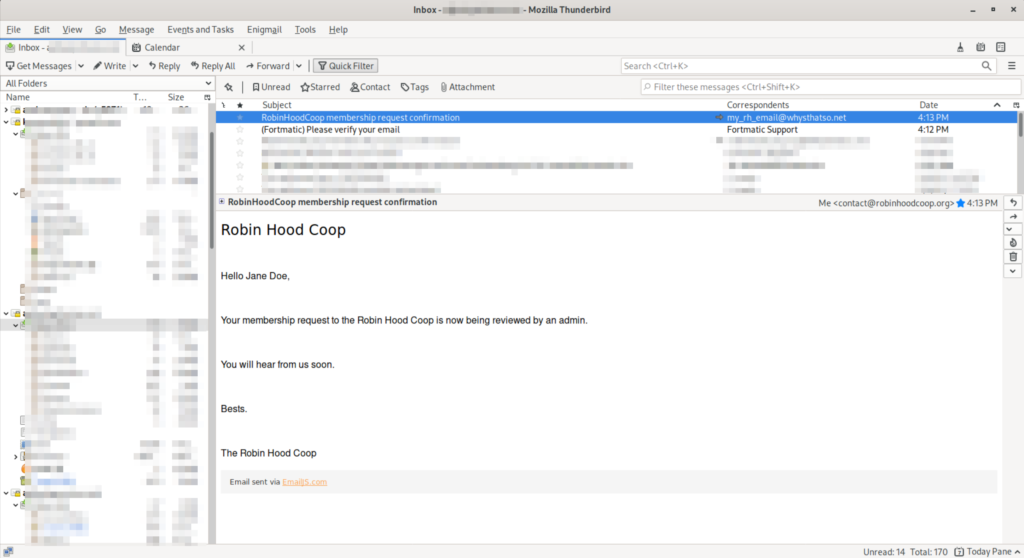
10. After some time (we will try to do the registration on a weekly basis) you will receive another email informing you about your account and shares being finally confirmed and registered on the blockchain.